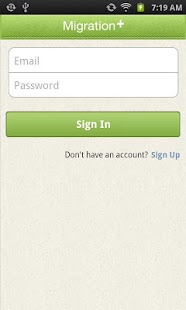Migration+ (transfer contacts) 1.7
Paid Version
Publisher Description
Transfer contacts or even your whole address book with Migration+. Works with iPhone (iOS), Android & Blackberry! *IMPORT and EXPORT features require IN-APP PURCAHSE!* Our app is the cheapest to transfer contacts, only $1.99 USD!
The process to migrate contacts between Android and iPhone has never been easier! If you want to transfer contacts to and from the same mobile OS (e.g. Android phone to Android phone), Migration+ works for that too! You can select individual contacts from your address book you want to export or do a full contacts export. Migration+ uses a simple credit system (in-app purchase) to export contacts from one phone then import contacts to another phone. Additionally Migration+ has a free feature that allows you to delete contacts! This is useful if you want to remove contacts quickly when switching phones.
OVERVIEW OF FEATURES:
• Export Contacts (requires 1 credit): Allows you to export contacts from Android or iPhone (iOS). This is the first step of transferring contacts from one phone to another.
• Import Contacts (requires 1 credit): Allows you to import contacts from Android or iPhone (iOS). This is the second and final step to transfer contacts from one phone to another.
• Remove Contacts (Free!): Allows you to delete contacts in just two clicks (Click the Remove Contacts button, then click OK to confirm). This is great if you plan to sell or recycle an old phone.
• Buy Credits: Allows you to do an in-app purchase for 2 credits at a cost of only $1.99
• Help:
-Video Demo: Video demo showing contacts export on iPhone 4 (iOS) and contacts import on Samsung Droid Charge (Android).
-FAQ: Frequently Asked Questions information page that answers common contact migration questions we get.
-Ask A Question: Allows users to email us a question about contacts migration or report an issue directly in the app.
• Tell A Friend: If you appreciate our contact migration service please consider using this feature! Tell A Friend lets you use Twitter, Facebook, Email or other installed communication app to tell your friends/family about Migration+.
• Sign Out: Allows you to remove your credentials from memory so that the next time the app is opened, it requires you to sign in.
• Security - our app uses 256-bit AES encryption to transfer contacts to our cloud servers. We also use the same type of encryption to store contacts on our servers.
• WiFi Support. You can import contacts and export contacts via WiFi, which means you can transfer contacts even if your phone service is turned off!
• Specific contact selection. Our Export contacts feature allows you to pick all contacts or specific contacts you want to include in your migration.
LEARN MORE:
Learn about the latest updates and Migration+ information at http://blog.intuvio.com
Follow us on twitter at http://twitter.com/intuvio
Check out our Intuvio and contacts migration news Facebook page at https://www.facebook.com/pages/Intuvio/147082872070287
KW: contact, contacts, export, import, move, moving, transfer, transferring, migrate, migration, iPhone, iOS, switch, switching, delete, remove, change, wifi, address, book, addressbook
About Migration+ (transfer contacts)
Migration+ (transfer contacts) is a paid app for Android published in the Other list of apps, part of Business.
The company that develops Migration+ (transfer contacts) is Intuvio. The latest version released by its developer is 1.7. This app was rated by 1 users of our site and has an average rating of 3.0.
To install Migration+ (transfer contacts) on your Android device, just click the green Continue To App button above to start the installation process. The app is listed on our website since 2012-09-04 and was downloaded 3 times. We have already checked if the download link is safe, however for your own protection we recommend that you scan the downloaded app with your antivirus. Your antivirus may detect the Migration+ (transfer contacts) as malware as malware if the download link to com.intuvio.migrationplus is broken.
How to install Migration+ (transfer contacts) on your Android device:
- Click on the Continue To App button on our website. This will redirect you to Google Play.
- Once the Migration+ (transfer contacts) is shown in the Google Play listing of your Android device, you can start its download and installation. Tap on the Install button located below the search bar and to the right of the app icon.
- A pop-up window with the permissions required by Migration+ (transfer contacts) will be shown. Click on Accept to continue the process.
- Migration+ (transfer contacts) will be downloaded onto your device, displaying a progress. Once the download completes, the installation will start and you'll get a notification after the installation is finished.